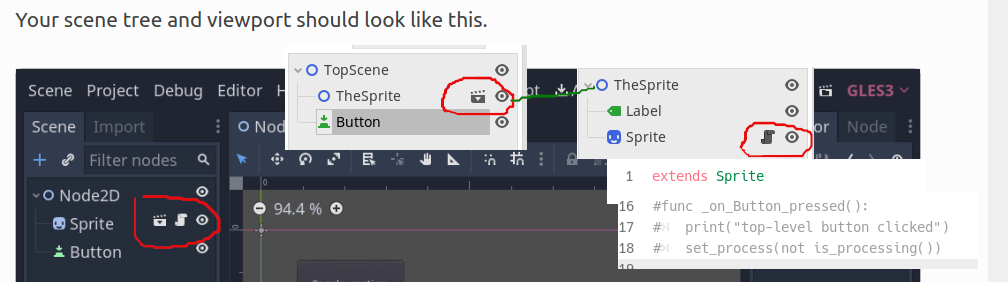- Edited
Working through the Signals Tutorial, and it's not clear what's really happening.
It looks like there is a "top-level" Scene, which has a child Sprite-Scene - and the tutorial is adding a Button to the top-level Scene, then connecting it to a script, that is attached to a Sprite, that is inside the child Sprite-Scene. IOW, not modifying the Sprite-Scene itself. But all I get is "cannot connect signal, target method not found."
I could add a button directly into the Sprite-scene and connect it, no problem. And it looks like if I attached a script to the 2D Node at the top of the Sprite-scene, that would also give the top-level Button, something to connect to.
But if I understand this right, the top-level Button is connecting to existing Sprite's script (which does have an "_on_Button_pressed()" func. So it's treating the Sprite-scene as a single Component, that doesn't need to be modified internally, to work.
I just can't get it to work.  Any thoughts on what I'm missing?
Any thoughts on what I'm missing?
Attach Script seems to imply that, as long as the script exists, the Button can find it.
I also notice, that the tutorial, shows the word "Sprite" in the left-panel - but even though I renamed my child-scene SpriteScene, it displays as "Node2D" in the top-level Scene. I thought I followed the tutorial correctly... 
One more difference:
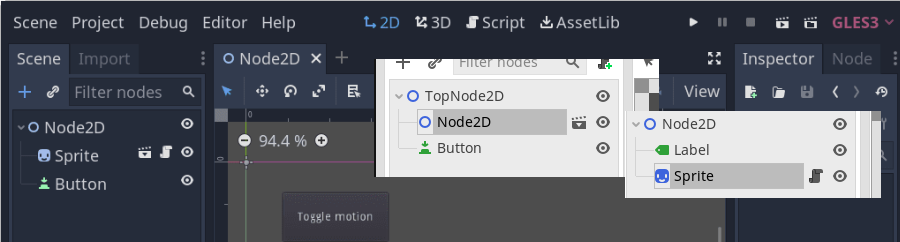
In the tutorial, it shows a "script-icon", whereas mine doesn't. Does this mean there should be a script attached to the top node? Or is there something needed, to "expose" the Sprite script - maybe make it Public, or something?