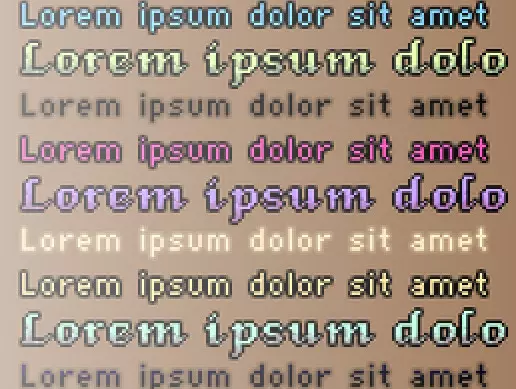- Edited
Hey there!
I am currently trying to make a 2D pixel art game with a resolution of 160 width x 140 height. But sadly I am not able to make my Dynamic Fonts and or Bitmap Fonts scale and resize to this resolution. Maybe I am doing something wrong here as I am using a RichTextLabel > Apply a new Theme > Give this theme a font> And resize it to fit the size.
I have used multiple plug-ins that allow the making of Bitmap Fonts and I have scoured over the internet to find nothing coming close to my answer.
So I'll try it here as a last resort to figure out how I can make a 5x7 sized font to fit on an actual 88x32 sized dialogue box.
Thanks in advance