- Edited
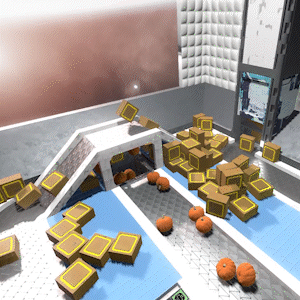
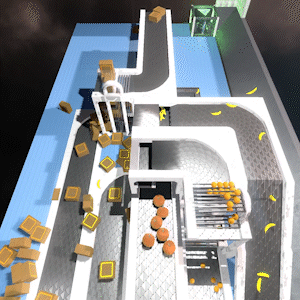
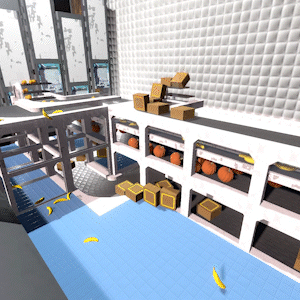
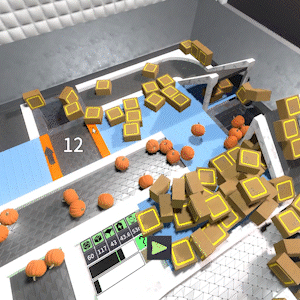
Edit: replaced deleted video with some gifs
Above I showcase the level editor I've made for a simple puzzle game. It's probably a little presumptuous of me to think my first game can be any good... but I really like this idea and I'm gunna stick with it. If I can get this puzzle game done I'll turn this into a fully fledged factory game.
I wanted to share my progress earlier but ... it took me 6 months to decide on a name.


 I am no artist- but here's an attempt to color belts by height
I am no artist- but here's an attempt to color belts by height