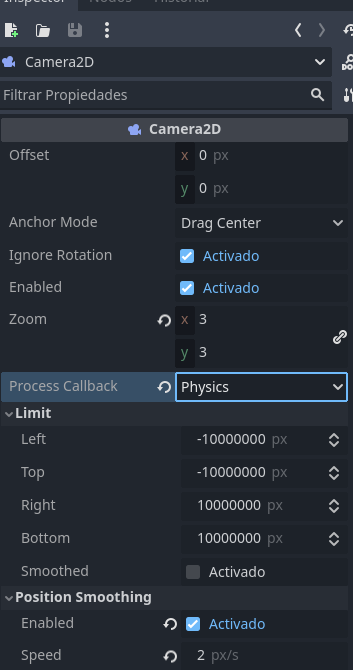Hello Godot community,
I have a problem when I try to move pixel art sprites, they become all strange and blurry while in movement. I've searched everywhere for a solution but none of the things I tried worked.
Import setting are correct - no filter. Pixel Snap enabled in Project Setting.
I made a video to showcase the problem : youtu.be/fxqs2YKETTw
It's a simple player scene with a Kinematic body and very basic movement code. Here the display size is 640 * 360, in viewport mode, and I scaled up the sprite for demonstration purpose, but this will happen regarless of these settings.
Thanks in advance for your help.