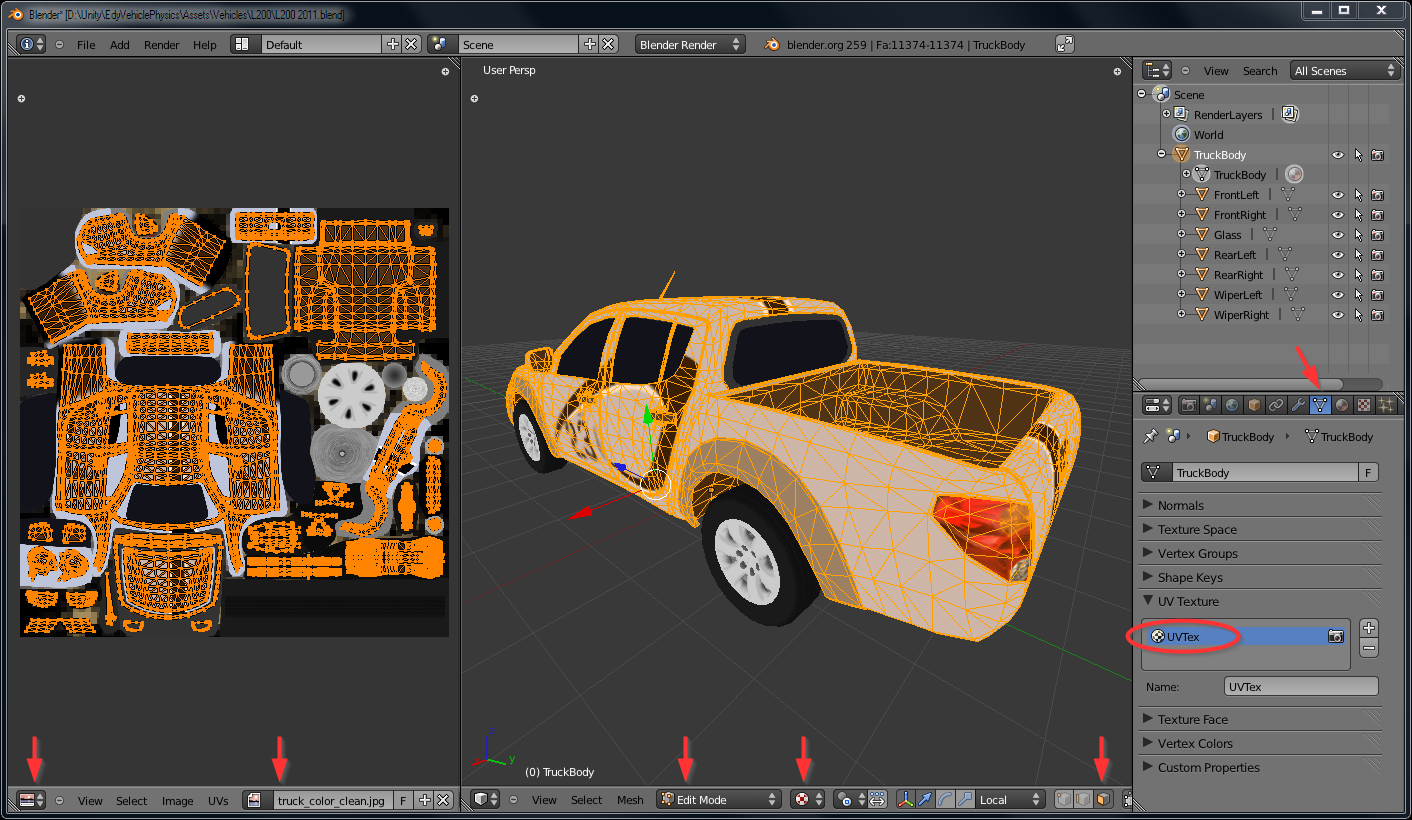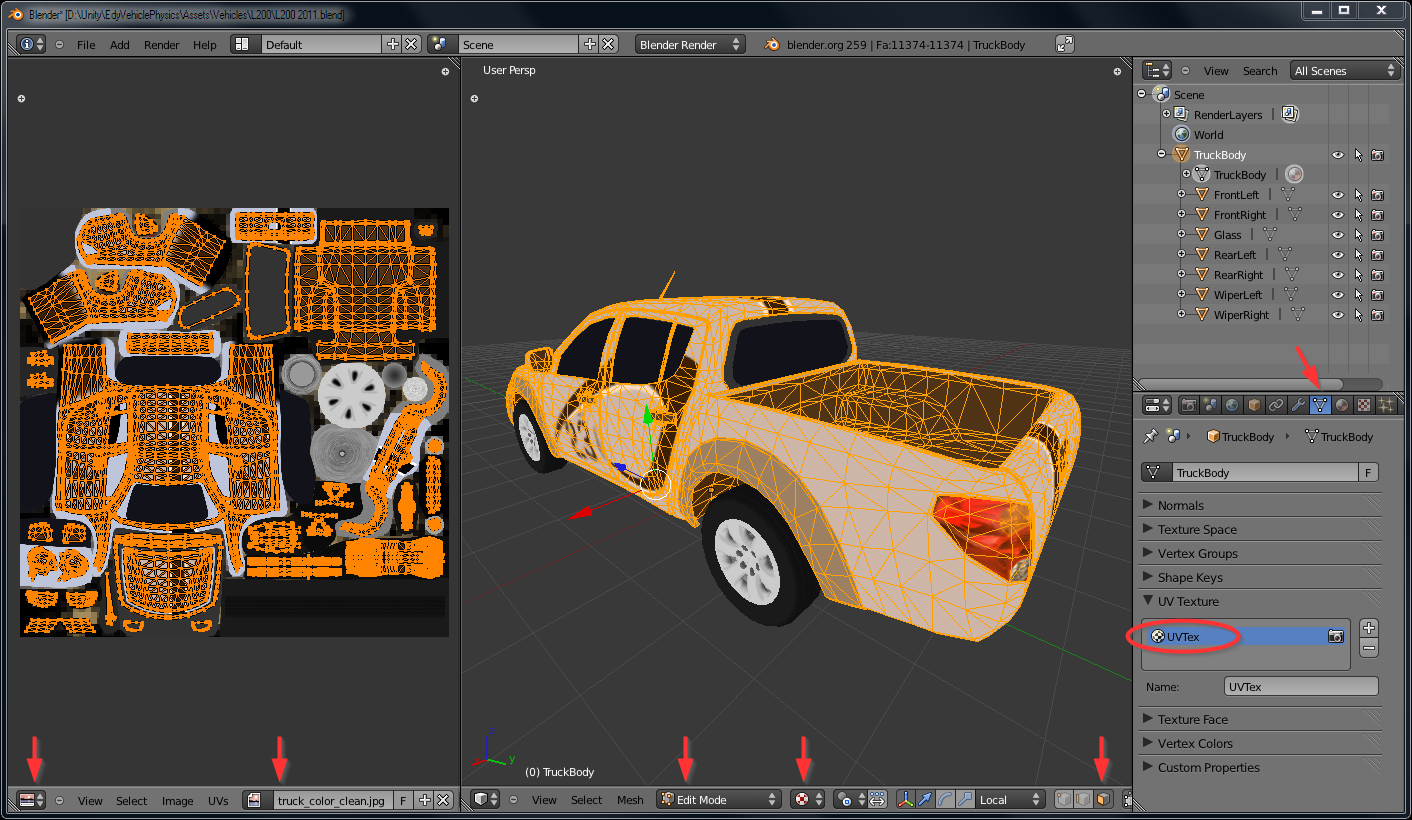This application, it's a crap, I do not recommend installing sensei in blender, it's very
Intrusive modifies your interface, if you do not know how to return to your original interface you can damage your blender.
I recommend you use a basic model like a cube or a cylinder of few faces 10 15 0 20, and you practice with each of the UV mapping that has integrated blender, it took me 20 days to understand how each unwrap form works , Is not complicated also allows you to accommodate the islands in the way you want, it is only a question of you practice and do not despair, so you learn in blender you will have to pause your project and dedicate a little time to whatever you want...