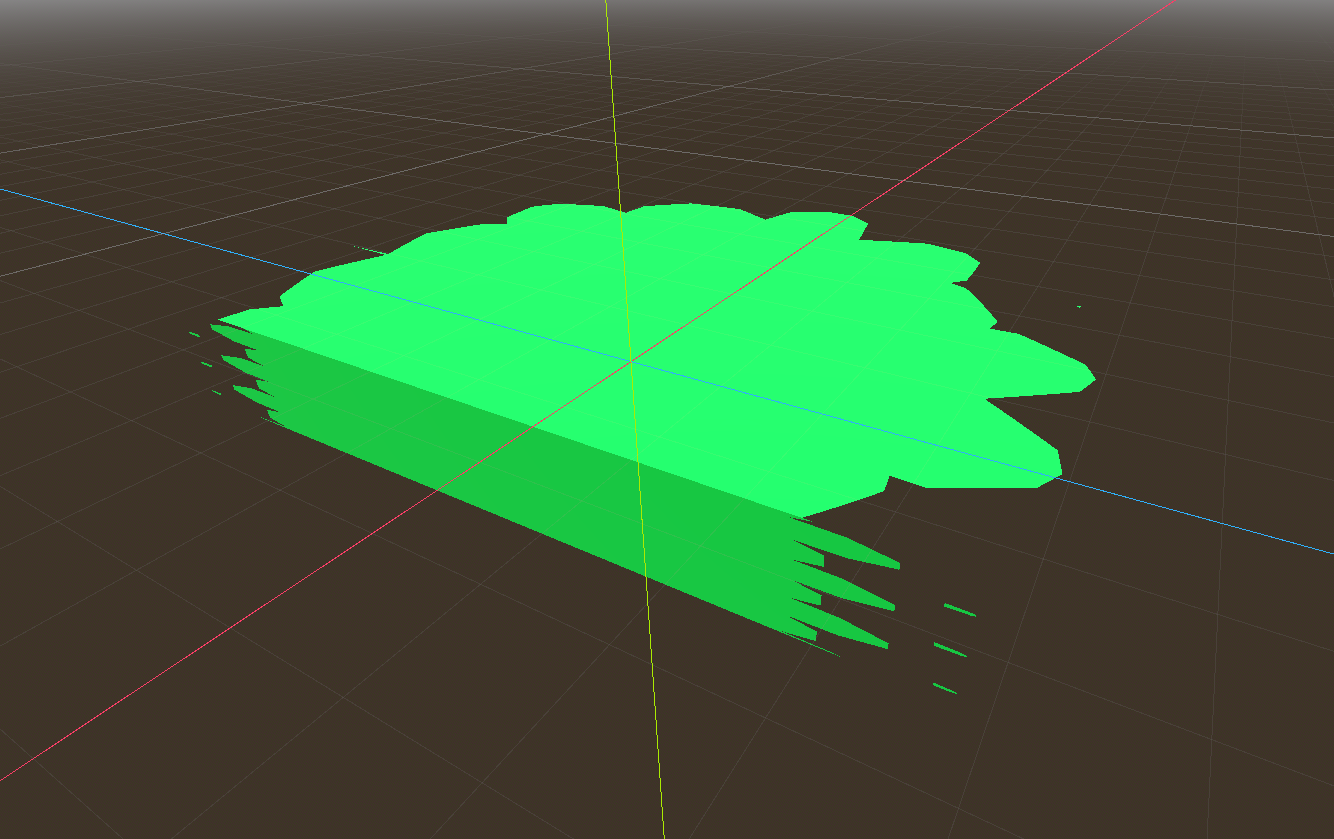- Edited
[
I want to get more traffic to my youtube channel.
I figured I could achieve this by making tutorial video's.
However I need to make sure the video's are good.
So what do you think?
In this first tutorial I talked about the invisible shader, since it seemed easy enough to do.
Any tutorials you would like to see?