- Edited
To help choose sizes for my games' viewports and 2D grids, I made a template image to compare various screen sizes, also showing the largest square grid each can be broken down into.
It includes several sizes suitable for 16x9 and 4x3 displays, fitting grids down to 8x8 or 12x12 pixels (or multiples thereof).
I thought it might be useful to others, so I'm sharing it here.
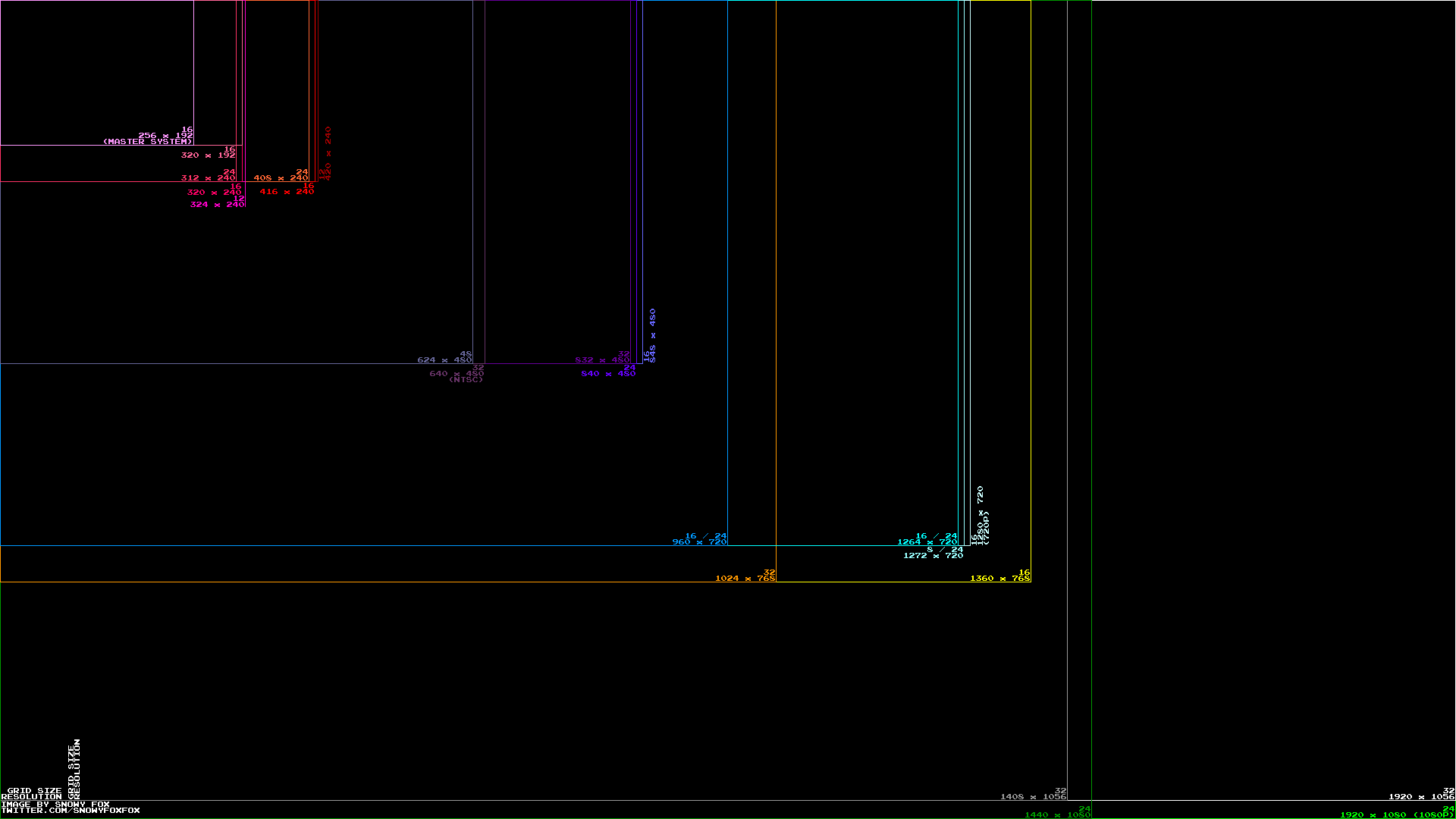
Edit 13.10.22
If anyone wants to take this idea and make their own version for more general use by all, they're welcome to - in fact, I encourage it.
I'm just kind of focused on my own stuff at the moment. I'm not going to pretend to be experienced enough as a game developer to presume what might work best for others' projects. All I can do is share my own work in the hopes that it might be helpful to others.
