Wow! It's been soo long! I was away from development due to some freelance works I had to take to pay the bills, and I had no time to work on this project!
Well, now I'm back! The game has been updated to version 0.3.1 with all the art I talked about on the previous devlogs implemented into the game, and now with 100% more lasers!
 Better resolution on gfycat!
Better resolution on gfycat!
I changed up the shoot ability, instead of a small hard to aim bullet, it become a more useful large easy to aim laser, that stays onscreen for a couple of seconds.
Implementing the previous art though, was a challenge. I wanted all the sprites and animations to have an outline, and I initially though of making all the art without this outline, and adding it via shader.
But my knowledge on shaders ir pretty limited and I wasn't able to add the outline the way I wanted. Following some godot shader demos, I was able to add the outline to a AnimatedSprite Node, but the astronaut, for example, is made of three AnimatedSprites Node. One to handle the body and legs, one for the front arm and one for the back arm. I divided them like this so that the shootinh animation could be independent from the falling/rising animations.
But since the shader I learned to make only works on the AnimatedSprite, as it needs to access the texture, the outlines on the front arm would go above the body of the astronaut and that's not what I wanted. So I ended up making two versions of every sprite, a normal version and a "silhouette" version, so that I could have the normal versions above, in the order they needed to be, and the "silhouette outline" versions behind all the normal versions, so they could act like an outline. Then it was a mather of synchornizing the different Nodes using the AnimationPlayer, but as they had the same animations and the same number of frames, that was the easy part. Plus Godot's AnimationPlayer Node makes this easy though it's still a boring, manual labor
Here's an image to explain this better:

I'm sure there must be a solution using shaders that is a lot simpler than this, but I'm going with the best I can do while I'm learning! Does any one know how this could be done with shaders?
Other developments of this version where around the menu and save files. I finally made a basic main menu, with an options menu! The only option so far is to toggle full screen, and it saves whatever you choose. It was cool to learn how to do that, and get more familiar with programming menus and UI. I also used this opportunity to fix some bugs in the in game menus, like being able to "Pause", go to the "Tutorial Screen" and unpause the game without exiting the "Tutorial Screen".
The Countdown screen before every run was also removed and replaced with a "press up to start" screen, this way you control whenever you want to start the run, and you don't start falling, giving more control to the player.
Well, that's about it! Hopefully the next update and devlog won't be so far away and I plan to work on adding the bgms that Sam Oz is kindly contributing to this project, as well as adding some sort of force field or shield as a power up to the player!
 Older Versions:
Older Versions:



 Here is the most recent version of the background, done based on the concept from last week! It's integrated to the version of the game (v0.2) available on
Here is the most recent version of the background, done based on the concept from last week! It's integrated to the version of the game (v0.2) available on 




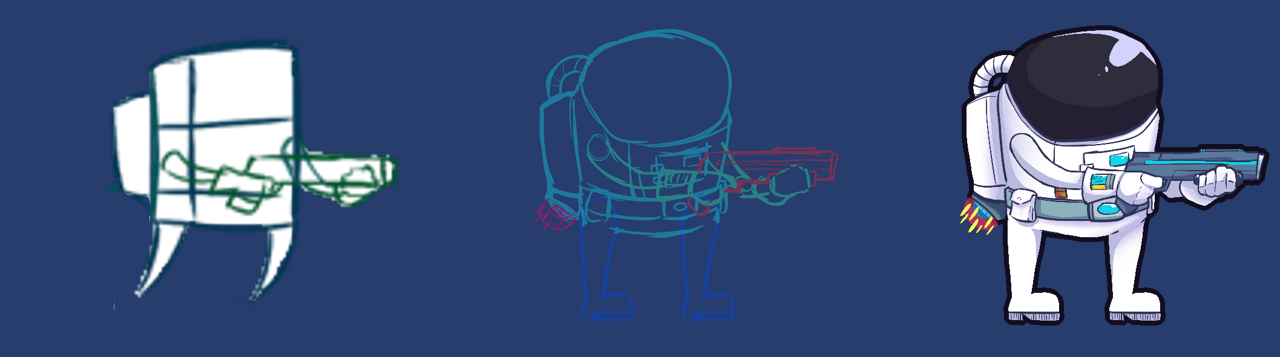





 Better speed quality:
Better speed quality:  Better speed quality:
Better speed quality:  Better speed quality:
Better speed quality:  Better resolution on
Better resolution on 
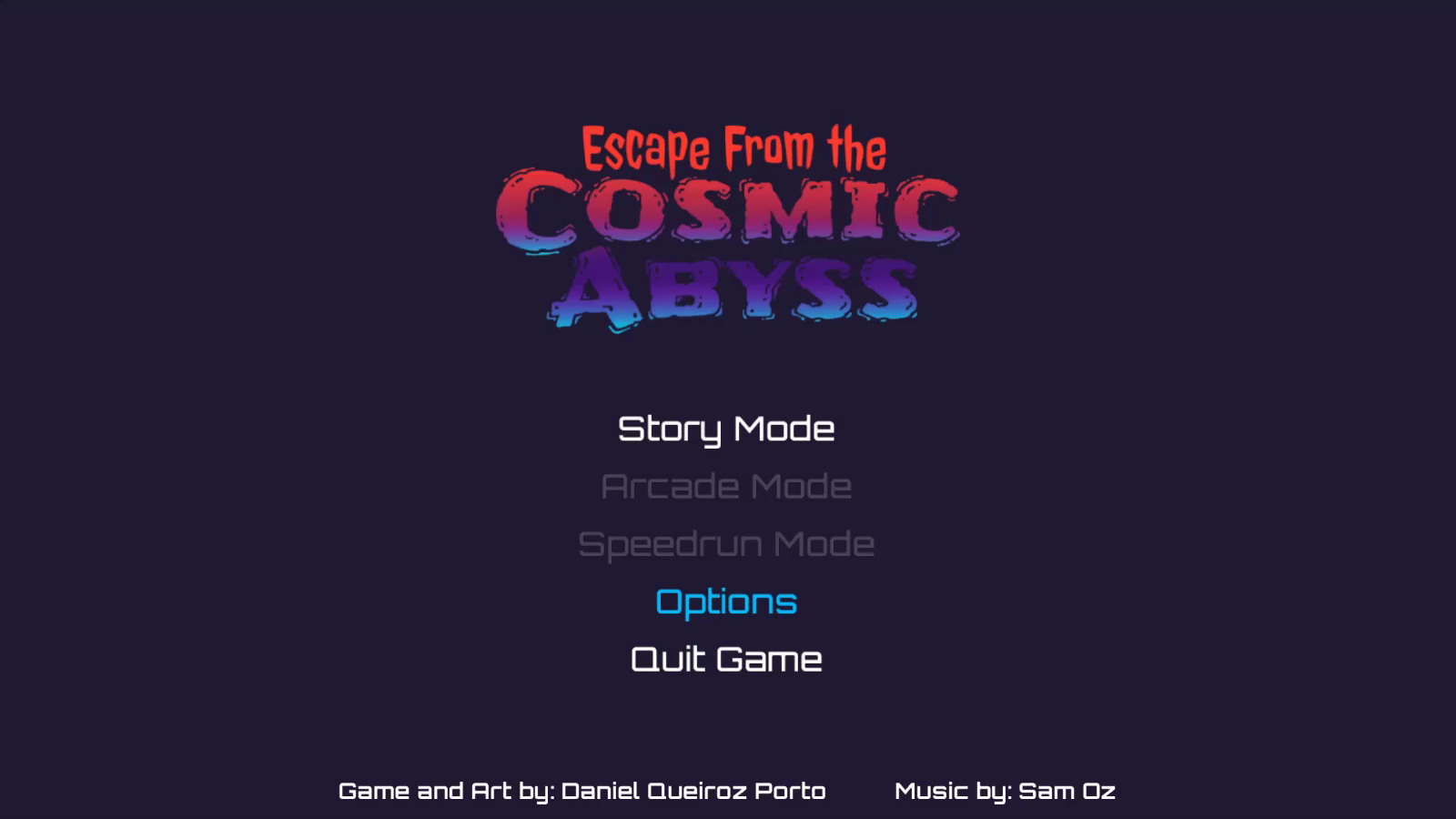 - A main menu with options where you can toggle full screen and choose the bgm!
- Adding in the game the awesome bgm Sam Oz did for me! He found me through tigsource and offered to help! Thank you so much Sam!
- A main menu with options where you can toggle full screen and choose the bgm!
- Adding in the game the awesome bgm Sam Oz did for me! He found me through tigsource and offered to help! Thank you so much Sam! An upgrade System!
An upgrade System! Adding Shields to protect the player! You can have up to three shields at the same time!
Adding Shields to protect the player! You can have up to three shields at the same time!